
 |

|
|
|
G a m e B o y C o l o r
Presentation
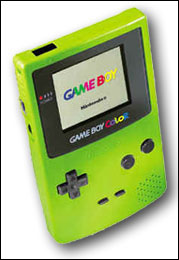 Nintendo GameBoy Color™ Technical Specifications
History
The Nintendo GameBoy console (1989) was very successful due to its long battery life,
light weight and cheap price. The only problem was that it had only a black and white screen. Its main
competitors, the Game Gear (Sega) and the Lynx (Atari) both had a color screen, therefore the batteries wouldn't
last long and their price more expensive. It took about 10 years to Nintendo to work on a such system while keeping
all its advantages and a backwards compatiblity with the first console.
The goal of Nintendo was to build a 32-bit colour handheld, this project couldn't result because a such technology would have been too expensive at this time. The GBC is so the same as the original GameBoy but in color. Nintendo will do it finally a few years later, with the GameBoy Advance. The GameBoy Color was released on October 1998 in Japan, and a bit later in other countries. Other new features were added to the GBC including an infrared communications port which allows data to be exchanged between systems without use of cables. The GameBoy Color did very well on the market since it had basically no competition. Develop for GameBoy Color
Like every game consoles development, it's necessary to get a license from the
constructor. It will provide you the official development kit and all the technical documentations. You can get this
license, if your project is approved by Nintendo, at this address :
However, there are other opportunities to develop for GBC. But you have to know that these procedures are not certified by Nintendo. You won't be able to get all the advantages that official developers have, nor publish your own productions. But it's still a good way to learn how to program this console. You will find all you need at these addresses :
In an other tutorial we will see how to install and set up the GBDK, and we will see step by step the creation of a small game on GBC. |
 |
 |
| © 2000-2025 Exood4 Studio. All rights reserved. |